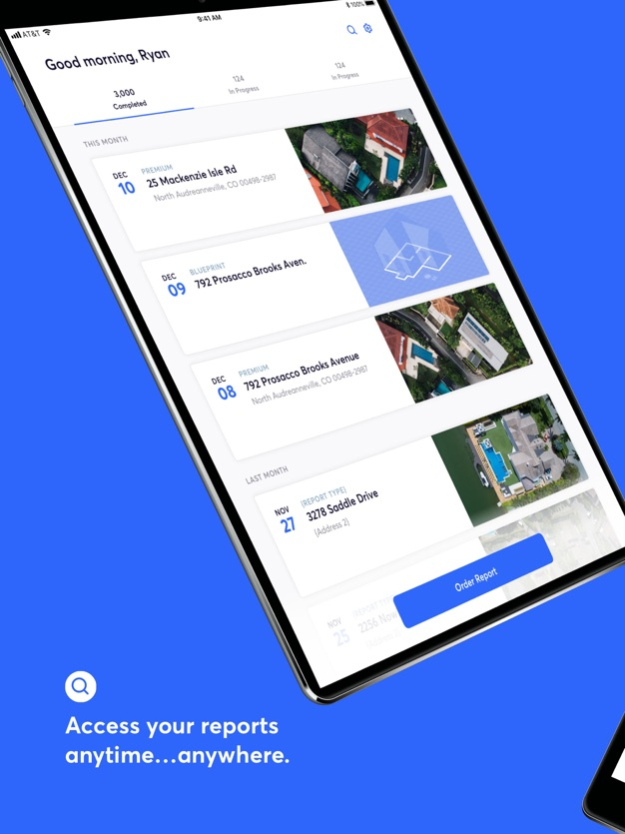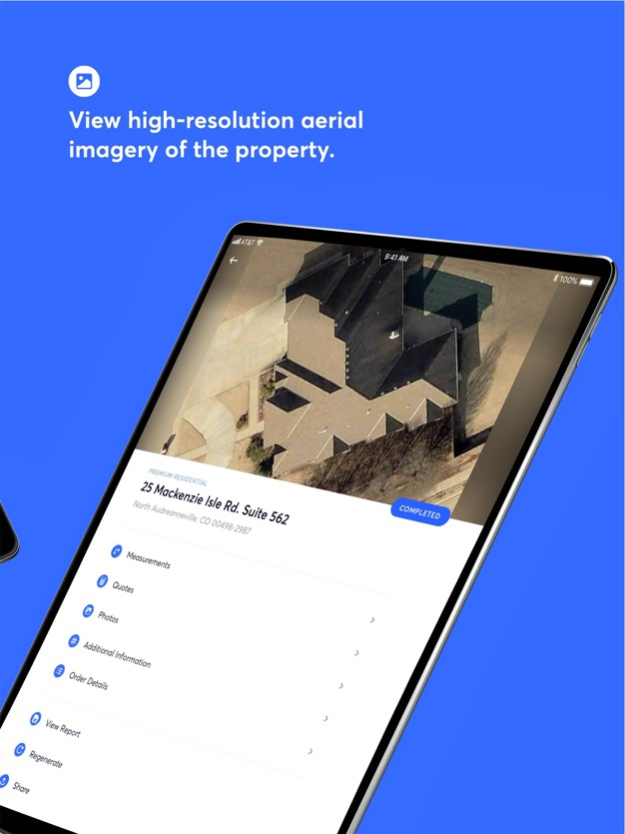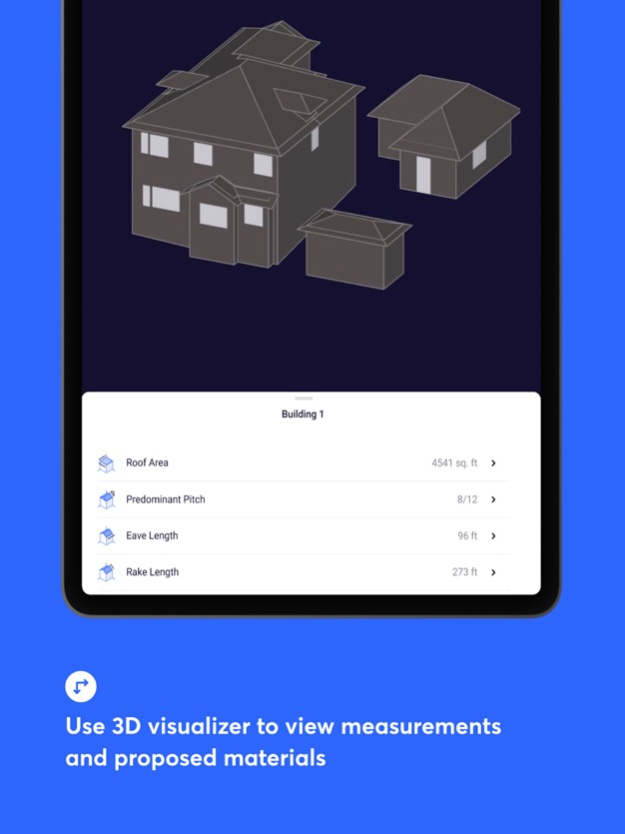EagleView 9.2.1
Continue to app
Free Version
Publisher Description
The EagleView App lets contractors order and access EagleView property measurements to help generate estimates, plan for jobs, and show homeowners what they can expect.
Features:
- Easy to use interface
- Auto login
- Quick onboarding experience
- Streamlined ordering process that can be completed anytime, anywhere
- Dashboard containing report history
- Automatic quoting
- A Suggested Waste Factor, unique to every residential asphalt roof
- 3D Visualizer to view measurements and proposed improvements
- Augmented reality (available on AR compatible devices)
- Access to EagleView property imagery and ability to upload your own imagery
- Ability to annotate images
Download the FREE EagleView app Today!
Sep 19, 2019
Version 9.2.1
The EagleView App helps contractors increase win rates and improve profitability with the following feature enhancements:
- The 3D Visualizer now includes wall renderings for all 3D Roof Reports and wall measurements for all Wall Reports, and measurements displayed in decimal feet
- A Suggested Waste Factor unique to every roof in the waste calculation table
- Minor bug fixes and performance improvements
About EagleView
EagleView is a free app for iOS published in the Office Suites & Tools list of apps, part of Business.
The company that develops EagleView is EagleView Technologies, Inc.. The latest version released by its developer is 9.2.1.
To install EagleView on your iOS device, just click the green Continue To App button above to start the installation process. The app is listed on our website since 2019-09-19 and was downloaded 9 times. We have already checked if the download link is safe, however for your own protection we recommend that you scan the downloaded app with your antivirus. Your antivirus may detect the EagleView as malware if the download link is broken.
How to install EagleView on your iOS device:
- Click on the Continue To App button on our website. This will redirect you to the App Store.
- Once the EagleView is shown in the iTunes listing of your iOS device, you can start its download and installation. Tap on the GET button to the right of the app to start downloading it.
- If you are not logged-in the iOS appstore app, you'll be prompted for your your Apple ID and/or password.
- After EagleView is downloaded, you'll see an INSTALL button to the right. Tap on it to start the actual installation of the iOS app.
- Once installation is finished you can tap on the OPEN button to start it. Its icon will also be added to your device home screen.